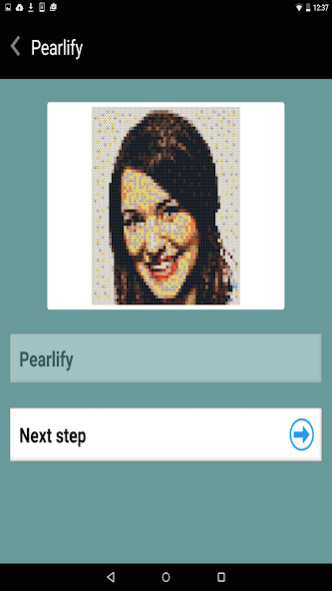PhotoPearls 1.0
Free Version
Publisher Description
Transform your favorite photo into unique works of beaded pixel art! Upload your photo, and the patented technology does the rest. Follow the bead by number pattern to recreate your picture in a whole new way!
PhotoPearls translate your photos to Bead By Number pattern with only 30 bead colors. The patterns are based on PhotoPearls click-together and reusable square pegboards so that you can go from one pegboard to larger projects.
Note! This app is a simplified version, to access professional features, download software for Mac and Windows from http://download.photopearls.se
Standard sizes you can choose:
* One pegboard (900 beads)
* Four pegboards (3.600 beads)
* Six pegboards, landscape (5.400 beads)
* Six pegboards, portrait (5.400 beads)
Note! The following options are only available for the full Mac and Windows version:
* Ability to improve results
* Custom size of your bead motif
* Change brightness and contrast
* Draw free-hand
An activation code is required to unlock PhotoPearls Software.
The activation code is included in the PhotoPearls Starter kit and can be purchased through our retailers.
For more information and inspiration, please visit www.photopearls.com
About PhotoPearls
PhotoPearls is a free app for Android published in the Recreation list of apps, part of Home & Hobby.
The company that develops PhotoPearls is Munkplast AB. The latest version released by its developer is 1.0. This app was rated by 3 users of our site and has an average rating of 4.3.
To install PhotoPearls on your Android device, just click the green Continue To App button above to start the installation process. The app is listed on our website since 2015-10-19 and was downloaded 172 times. We have already checked if the download link is safe, however for your own protection we recommend that you scan the downloaded app with your antivirus. Your antivirus may detect the PhotoPearls as malware as malware if the download link to se.munkplast.photopearls is broken.
How to install PhotoPearls on your Android device:
- Click on the Continue To App button on our website. This will redirect you to Google Play.
- Once the PhotoPearls is shown in the Google Play listing of your Android device, you can start its download and installation. Tap on the Install button located below the search bar and to the right of the app icon.
- A pop-up window with the permissions required by PhotoPearls will be shown. Click on Accept to continue the process.
- PhotoPearls will be downloaded onto your device, displaying a progress. Once the download completes, the installation will start and you'll get a notification after the installation is finished.